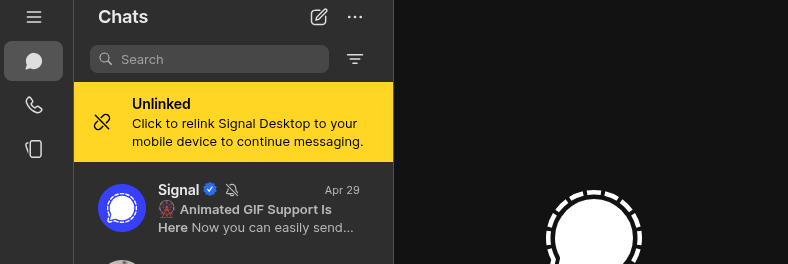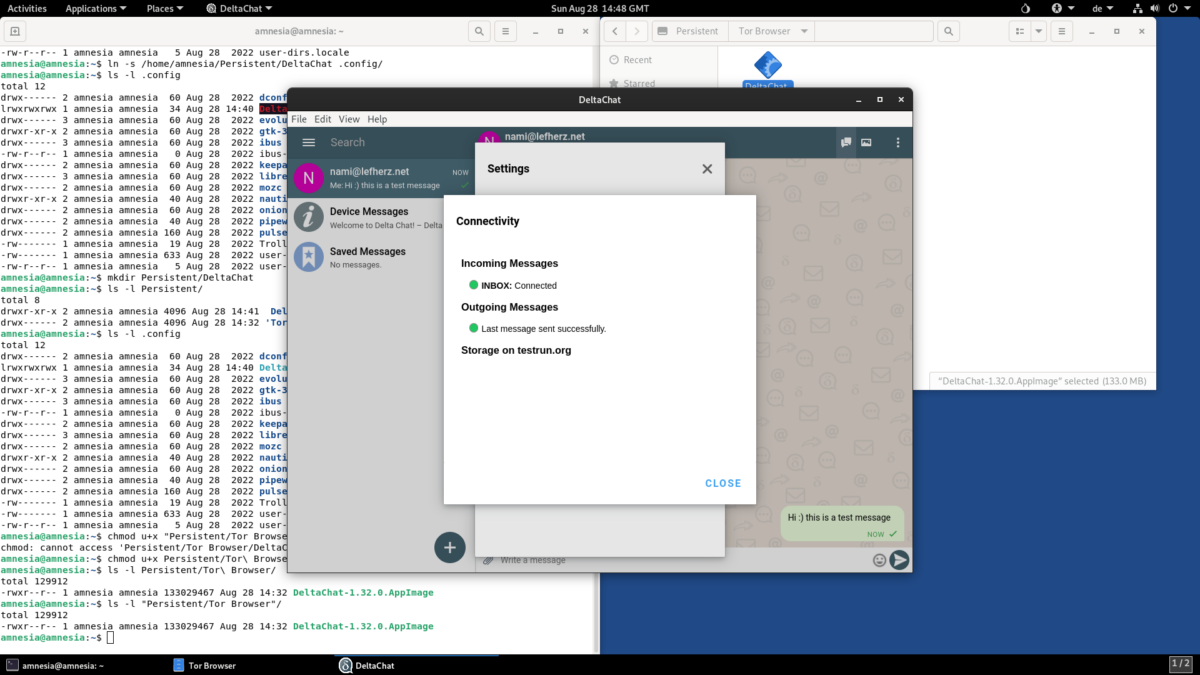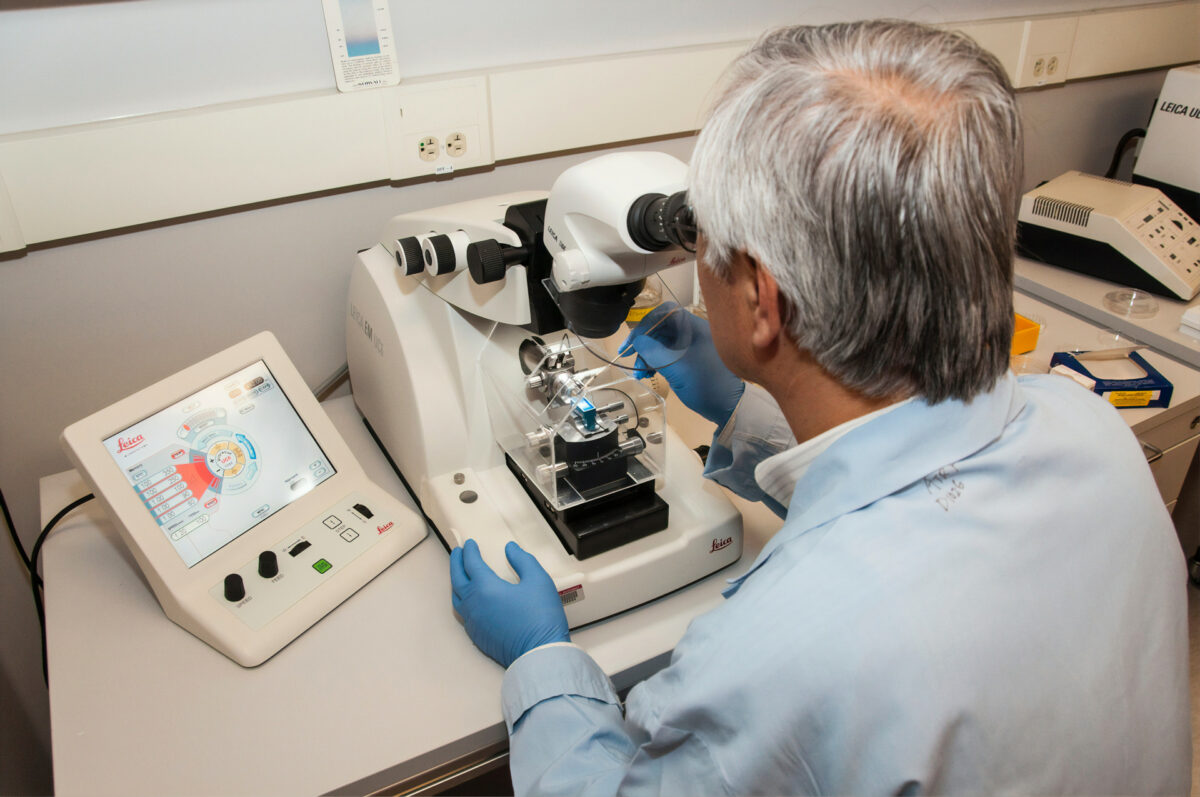Living without a phone is hard enough already. Signal makes it harder, without good reason. If you’ve seen the “Open Signal on your phone to keep your account active” warning before, you know what I mean. So hopefully this guide helps you keeping your Signal Desktop client active, even when Signal complains about your phone being offline for too long.
Continue reading “How to keep using Signal Desktop without a phone, with a command line tool”How to keep using Signal Desktop without a phone, with a command line tool
Since recently, Signal warns its Desktop users that their account will deactivate if they don’t turn on their phone again. Supposedly, it’s for “security reasons”. Here is how you can overcome this discriminatory behavior.